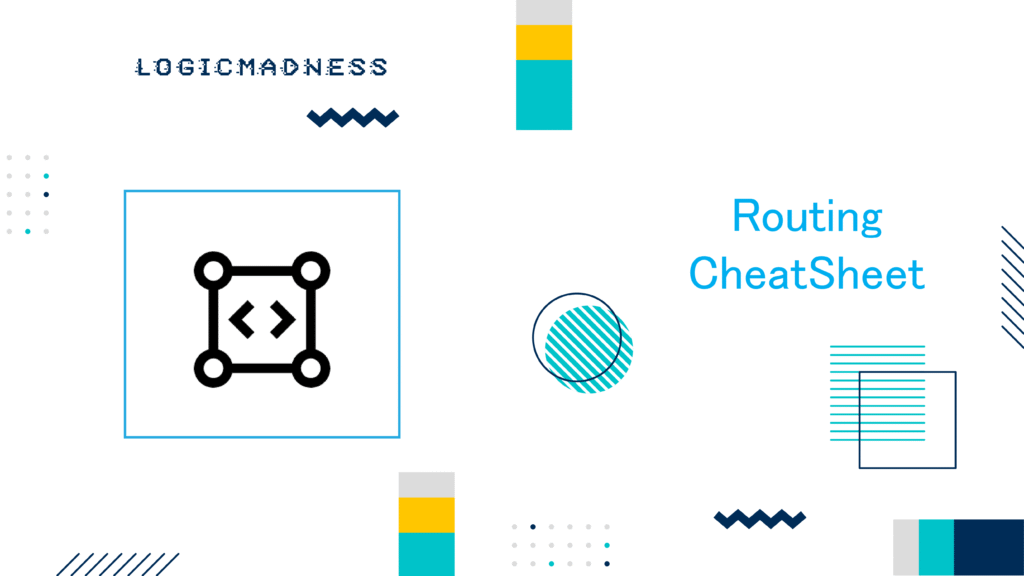What Is Floorplanning?
- First major physical design step after synthesis
- Defines chip’s physical organization
- Impacts: Timing | Power | Area | Routability
- Foundation for placement → CTS → routing
Key Objectives of Floorplanning
| Objective | Description |
|---|
| Define Core Area | Based on die size, utilization, std. cells/macros |
| Place Macros | Memories, IPs, with orientation + spacing |
| IO Placement | Input/output pads/bumps (wirebond/flip-chip) |
| Power Planning | Rings, stripes, mesh |
| Channel Planning | Leave whitespace between macros |
| Clock Planning | Place FF-heavy logic for easier CTS |
| Define Blockages | Restrict placement near macros/analog blocks |
Inputs to Floorplan
- Synthesized netlist (.v) → logic hierarchy
- Constraints (SDC) → timing
- Tech LEF → std. cell + macro sizes
- Power intent (UPF/CPF) → multi-V, low power
- IO Pad Ring → pad definition (wirebond)
- Macro LEF/DEF → orientation + pins
Floorplanning Flow
- Estimate die/core area (utilization)
- Define core boundary (core-to-die ratio)
- Place hard macros / analog IPs
- Place IO pads/bumps
- Reserve whitespace & channels
- Create power planning (rings/stripes)
- Add blockages (hard/soft)
- Define regions/partitions (optional)
- Verify DRC, overlaps, accessibility
Important Metrics
| Parameter | Description |
|---|
| Core Utilization | Std. cell area ÷ core area (60–80%) |
| Core-to-Die Ratio | Core vs die edge spacing |
| Aspect Ratio | W:H (ideal ≈ 1:1) |
| Halo | Keep-out margin around macros |
| Channel Spacing | Space between macros |
| Row Utilization | % of std. cell rows used |
Macro Placement Best Practices
- Place large macros near edges → better routing & isolation
- Avoid corners → routing restriction
- Orient for pin accessibility → fewer detours
- Leave channels between macros → avoid congestion
- Use halo + blockages → prevent close placement
Power Planning (During Floorplan)
- Power Rings: around core/macros, wide metals
- Stripes: inside core (H/V)
- Tap Cells: tie substrate to power net
- Well Taps + Decaps: noise stability
- Domain Separation: for multi-V (UPF/CPF)
Floorplan Constraints (Tool-Level)
| Constraint | Purpose |
|---|
| Soft Blockages | Block placement (routing allowed) |
| Hard Blockages | Block both placement + routing |
| Region Constraints | Force logic into area |
| Fence Region | Boundary for IP reuse |
| Pin Constraints | Guide IO/macro pin placement |
Tool Commands
Cadence Innovus
floorPlan -site CORE -coreUtil 0.7 -aspectRatio 1.0 -coreToDie 2
placeIoPins
addHalo -allMacros -halo 10 10 10 10
createPlaceBlockage -type hard -area {x1 y1 x2 y2}
Synopsys ICC2
initialize_floorplan -utilization 0.7 -aspect_ratio 1.0
create_power_straps
create_macro_blockage -region {x1 y1 x2 y2}
Common Issues & Fixes
| Issue | Cause | Fix |
|---|
| Macro overlaps | Bad placement/halo | Reposition + set halo |
| Congestion zones | Dense macros | Increase spacing, add channels |
| Timing violations | Bad macro location | Move logic closer, reroute |
| Power DRCs | Stripe/ring issues | Redo with correct pitch/width |
| Routing detours | Poor pin access | Adjust orientation, constraints |
Post-Floorplan Checks
- DRC clean (no overlaps/spacings)
- Power/ground rings + stripes present
- Clock sinks distributed well
- No macros in corners / bottlenecks
- IR/EM preview (RedHawk/Voltus)
- Congestion map analysis
Expert Tips
- Start with 60–70% utilization, refine iteratively
- Use pin density analysis for high-traffic spots
- Do power planning early to reserve metals
- Keep aspect ratio near 1:1
- Automate placement via scripts
- Run congestion maps before placement