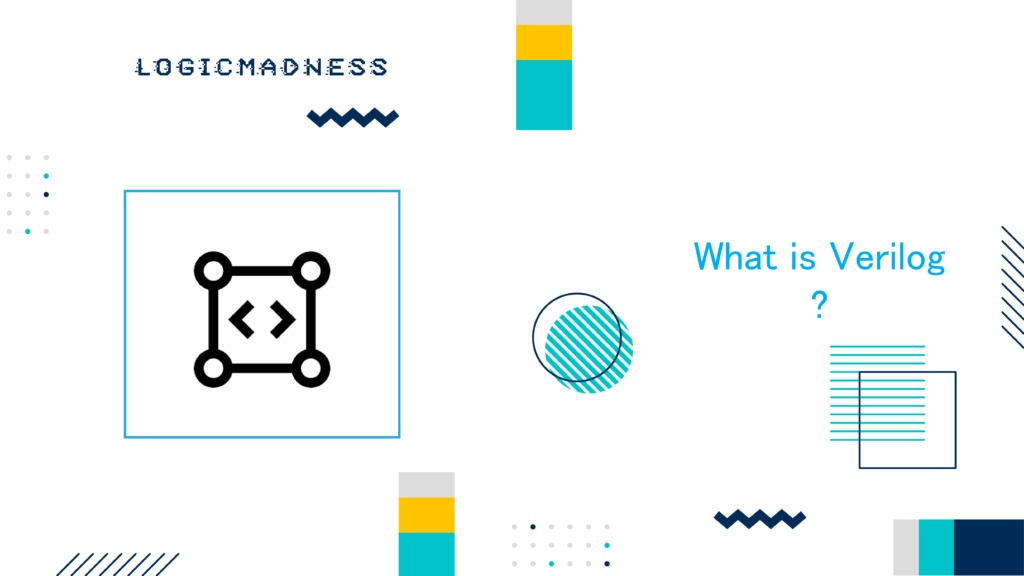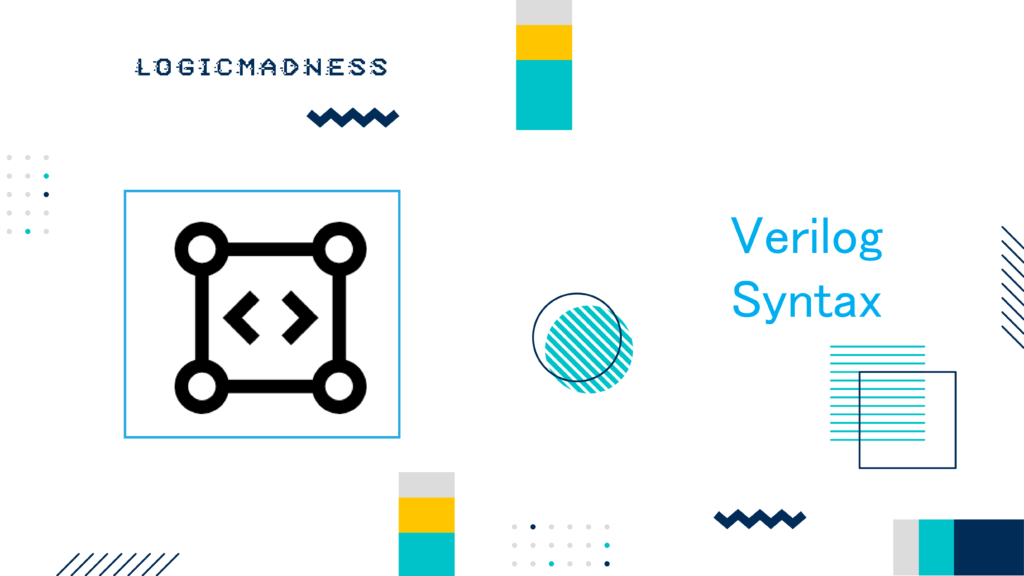Verilog Initial Block is a procedural block used to describe behavior that occurs at the beginning of a simulation. It is one of the fundamental building blocks in Verilog, alongside the always block. In this article, we will explore the usage, syntax, behavior, and limitations of the Verilog initial block in digital design, providing a comprehensive understanding of how it operates within simulations.
Syntax of the Initial Block
Simple Syntax of Verilog Initial Block
initial
[single statement];Block Syntax of Verilog Initial Block
initial begin
[multiple statements];
endWhat is the Purpose of an Initial Block?
An initial block is primarily used for simulation purposes in Verilog. It cannot be synthesized into hardware, meaning it won’t appear in the final hardware design after synthesis. Its main role is to initialize variables and set specific values to design ports at the start of a simulation.
Key Points:
- Simulation Only:
initialblocks are executed only in simulation environments. - Initialization: They help set initial values for signals and variables.
- No Hardware Representation: These blocks are not converted into actual hardware logic.
When Does an Initial Block Start and End?
An initial block begins execution at time 0 in the simulation. It executes only once during the simulation and finishes when all the statements within it have been executed.
- Start Time: At time 0.
- End Time: After all statements inside the block are completed.
Example of a Basic Initial Block:
module behave;
reg [1:0] a;
reg [1:0] b;
initial
a = 2'b10; // Assigns 2'b10 to 'a' at time 0
endmoduleIn the above example:
- The
initialblock assigns the value2'b10to signalaat time 0 of the simulation. - Since the block contains only one statement, there’s no need for the
beginandendkeywords.
What Happens if There Is a Delay Element?
Verilog allows for delays in initial blocks using the # symbol. These delays control when specific actions occur during simulation.
For example:
module behave;
reg [1:0] a;
reg [1:0] b;
initial begin
a = 2'b10; // Assigns 2'b10 to 'a' at time 0
#10 b = 2'b00; // Assigns 2'b00 to 'b' after 10 time units
end
endmoduleExplanation of the example
- First Statement: The value
2'b10is assigned to signalaat time 0. - Second Statement: After a delay of 10 time units, the value
2'b00is assigned to signalb.
Behavior of Delay
- Signal a is updated first at time 0.
- Signal b is updated after a delay of 10 time units.
How Many Initial Blocks Can Be Used in a Module?
Verilog imposes no limits on the number of initial blocks in a module. Multiple initial blocks can be used within a single module, and they execute concurrently during simulation.
Example of Multiple Initial Blocks
module behave;
reg [1:0] a;
reg [1:0] b;
reg [1:0] c;
initial begin
#20 a = 2'b10; // Assigns value after 20 time units
end
initial begin
#50 b = 2'b11; // Assigns value after 50 time units (10 + 40)
end
initial begin
#60 c = 2'b01; // Assigns value after 60 time units
end
endmoduleExplanation
- The simulation will take 60 time units to complete because the longest initial block finishes after 60 units.
- The first block finishes at 20 units, the second at 50 units, and the third at 60 units.
Behavior of Multiple Initial Blocks
- Parallel Execution: All three initial blocks start simultaneously.
- Different Delays: They have different delays (20, 50, and 60 time units).
- Simulation Time: The simulation will continue until the last block (with the longest delay) finishes.
Example of $finish in an Initial Block
The $finish system task can be used to stop the simulation when a specific condition is met. Here’s an example:
module behave;
reg [1:0] a;
initial begin
#30 $finish; // End the simulation after 30 time units
end
endmoduleExplanation
- The
$finishtask stops the simulation after 30 time units. - All other
initialblocks will terminate once the simulation finishes, regardless of their execution state.
Synthesis of Initial Blocks
An initial block cannot be synthesized into hardware. This means it won’t contribute to the physical design of a circuit. It’s strictly a simulation construct. During synthesis, Verilog tools ignore initial blocks, and they don’t generate any corresponding hardware elements.
Key Takeaways
- Non-Synthesizable:
initialblocks are used only for simulation purposes. - Simulation-Only Function: They are ignored during synthesis, as they don’t correspond to real hardware.
Conclusion
The initial block in Verilog plays a crucial role in simulation, allowing designers to initialize variables and set the values of signals at the start of a simulation. It provides flexibility in simulation by supporting delays, multiple initial blocks, and system tasks like $finish. However, it’s important to remember that initial blocks are not synthesizable and cannot be used in the actual hardware design.
Summary Table: Key Characteristics of Verilog Initial Block
| Feature | Description |
|---|---|
| Purpose | Used for simulation, to initialize variables and set signal values. |
| Synthesis | Not synthesizable; ignored during synthesis. |
| Execution | Starts at time 0 in the simulation and runs only once. |
| Multiple Blocks | Multiple initial blocks can exist within a module. They execute in parallel. |
| Delay Handling | Delays can be used in initial blocks to control timing of signal assignments. |
| System Tasks | System tasks like $finish can be used to end simulations. |
| Execution Example | Initial block with delays can run multiple statements sequentially. |
This detailed guide covers everything you need to know about the initial block in Verilog, from syntax to limitations, and practical examples to clarify its usage in simulation.