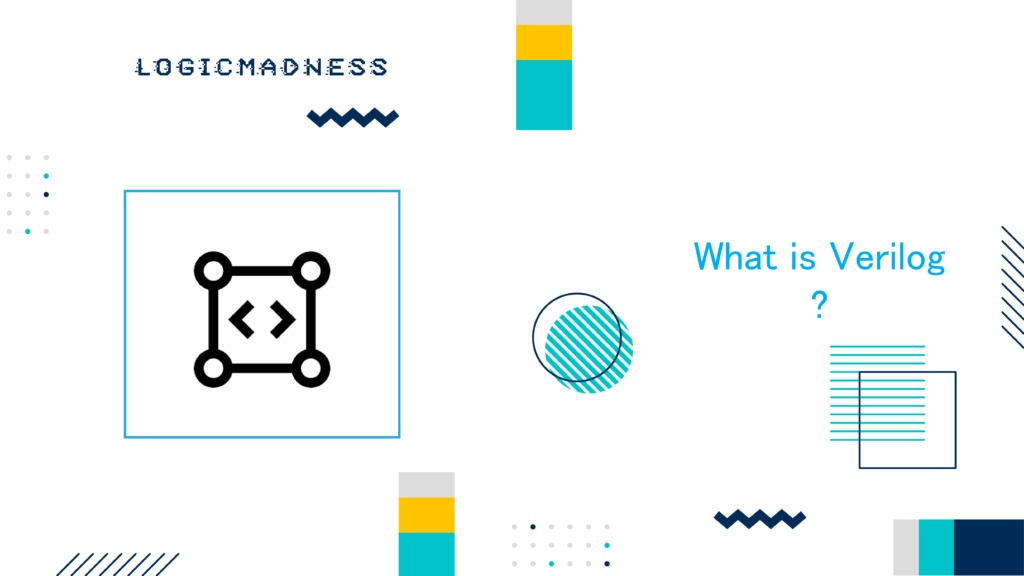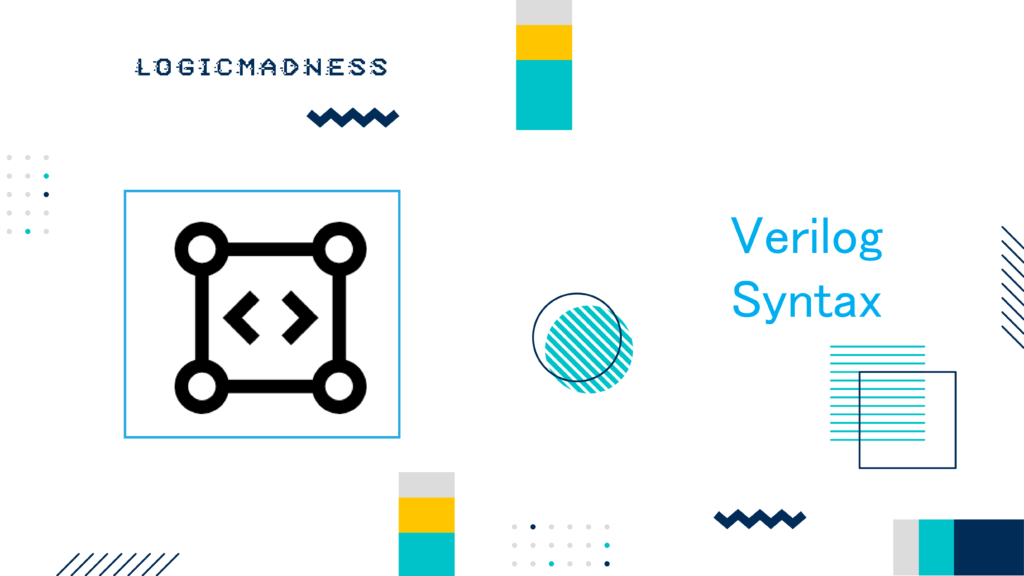Verilog generate block is a powerful construct that allows you to multiply module instances or perform conditional module instantiation based on parameters. This flexibility helps in creating scalable and customizable designs, making it an essential tool in complex hardware designs. The ability to create multiple instances of a module or conditionally instantiate different modules can save time and reduce errors in your design.
What is a Generate Block?
A Verilog generate block is used to instantiate multiple modules or repeat certain operations in Verilog code. It is particularly useful when you need to replicate a module or perform an operation multiple times in your design. For example, you may need to instantiate several copies of a module based on a parameter or condition.
However, it is important to note that a generate block cannot contain port declarations, parameter declarations, specparam declarations, or specify blocks. But it can include other Verilog module items such as instantiations, continuous assignments, and procedural blocks like always and initial.
Generate blocks are always used within a module, between the keywords generate and endgenerate. There are two main types of generate constructs:
- Generate for loop
- Generate if-else
- Generate case
Understanding the Generate Block: Purpose, Usage, and Synthesizability
In Verilog, the generate block is a versatile and powerful construct used to automate the creation of multiple module instances or conditionally include code based on specific parameters. This block significantly enhances design flexibility, especially in larger, more complex hardware systems.
In this article, we’ll cover why you would use a generate block, how to implement it in your designs, and whether it is synthesizable for hardware implementation.
Why Use a Verilog Generate Block?
The primary purpose of the Verilog generate block is to simplify and optimize your Verilog code by reducing repetitive code, enabling parameterized design, and making hardware instantiation more flexible. It allows you to:
- Automate repetitive tasks: When the same module or operation needs to be repeated multiple times, a generate block can eliminate the need to manually instantiate the module multiple times.
- Create parameterized designs: You can configure the number of module instances, their behavior, and other aspects of your design based on input parameters. This makes the design more flexible and reusable.
- Conditional inclusion of code: The generate block can conditionally include or exclude parts of the design depending on parameter values, making it easy to select different configurations (e.g., different types of multiplexers or adders) without changing the code structure.
The Verilog generate block is especially useful when working with:
- Arrays of modules: For example, when you need to instantiate multiple copies of the same module (like multiple adders, multiplexers, etc.).
- Designs with configurable parameters: Such as selecting between two different implementations of a module (e.g., a simple multiplexer or a more complex one depending on a configuration parameter).
- Hierarchical designs: It can be used for recursive instantiations, where blocks of code are repeated at different levels of hierarchy in the design.
How to Use a Generate Block
The generate block is used within a Verilog module to instantiate modules or execute other code block (like always, initial, or assign) multiple times based on a loop or conditional statements. There are different ways to use the generate block depending on the situation:
Generate for Loop
A for loop can be used to instantiate multiple copies of a module. The loop variable (typically declared with the genvar keyword) controls how many instances are created.
Example: Generate for Loop to Instantiate Multiple Half Adders
module ha (
input a, b,
output sum, cout
);
assign sum = a ^ b;
assign cout = a & b;
endmodule
module my_design #(parameter N = 4) (
input [N-1:0] a, b,
output [N-1:0] sum, cout
);
genvar i;
generate
for (i = 0; i < N; i = i + 1) begin : gen_ha
ha u0 (a[i], b[i], sum[i], cout[i]);
end
endgenerate
endmoduleHere, the ha module is instantiated N times using a for loop inside the generate block. The loop variable i iterates from 0 to N-1, creating a new instance of ha for each iteration.
Generate If-Else
A generate if-else construct can be used to conditionally instantiate different modules or code based on a parameter. This is useful when you need to choose between different designs.
Example: Generate If-Else to Choose Between Multiplexer Designs
module mux_assign (
input a, b, sel,
output out
);
assign out = sel ? a : b;
initial $display("mux_assign is instantiated");
endmodule
module mux_case (
input a, b, sel,
output reg out
);
always @ (a or b or sel) begin
case (sel)
0: out = a;
1: out = b;
endcase
end
initial $display("mux_case is instantiated");
endmodule
module my_design #(parameter USE_CASE = 0) (
input a, b, sel,
output out
);
generate
if (USE_CASE)
mux_case mc (.a(a), .b(b), .sel(sel), .out(out));
else
mux_assign ma (.a(a), .b(b), .sel(sel), .out(out));
endgenerate
endmoduleIn this example, the design can either instantiate mux_case or mux_assign based on the value of the USE_CASE parameter.
Generate Case
A generate case can be used to select from multiple alternatives based on a parameter value, similar to a case statement in procedural code.
Example: Generate Case to Choose Between Half and Full Adder
module ha (
input a, b,
output reg sum, cout
);
always @ (a or b)
{cout, sum} = a + b;
initial $display("Half adder instantiation");
endmodule
module fa (
input a, b, cin,
output reg sum, cout
);
always @ (a or b or cin)
{cout, sum} = a + b + cin;
initial $display("Full adder instantiation");
endmodule
module my_adder #(parameter ADDER_TYPE = 1) (
input a, b, cin,
output sum, cout
);
generate
case (ADDER_TYPE)
0: ha u0 (.a(a), .b(b), .sum(sum), .cout(cout));
1: fa u1 (.a(a), .b(b), .cin(cin), .sum(sum), .cout(cout));
endcase
endgenerate
endmoduleIn this case, depending on the ADDER_TYPE parameter, either a half adder or a full adder is instantiated.
Is the Generate Block Synthesizable?
Yes, Verilog generate blocks are synthesizable. However, there are some key points to understand about synthesis:
- Parameterization: The use of parameters in generate blocks is completely synthesizable. During synthesis, the synthesizer will instantiate the correct number of modules or select the appropriate module based on the parameter values. For example, if
N = 4, the synthesizer will create four instances of a module. - Conditional Instantiations: Using constructs like generate if-else and generate case is also synthesizable, as long as the condition is based on constant parameters. If the condition is based on runtime values, then it may cause issues since synthesis tools require known parameters at compile time.
- Performance Considerations: While generate blocks are synthesizable, excessive use of complex conditional logic (like deeply nested generate cases or multiple layers of loops) may lead to inefficient hardware. It’s essential to balance flexibility with resource constraints.
- No Impact on Simulation: The generate block helps automate your design for simulation purposes, but it has no effect on the behavior or performance during synthesis, as long as the parameters and conditions are defined in a synthesizable way.
Conclusion
The Verilog generate block in Verilog is an essential tool for efficient hardware design, particularly when dealing with repetitive instances or conditional module selections. It allows designers to create flexible, parameterized designs and reduces code redundancy, making the design process more efficient and scalable.