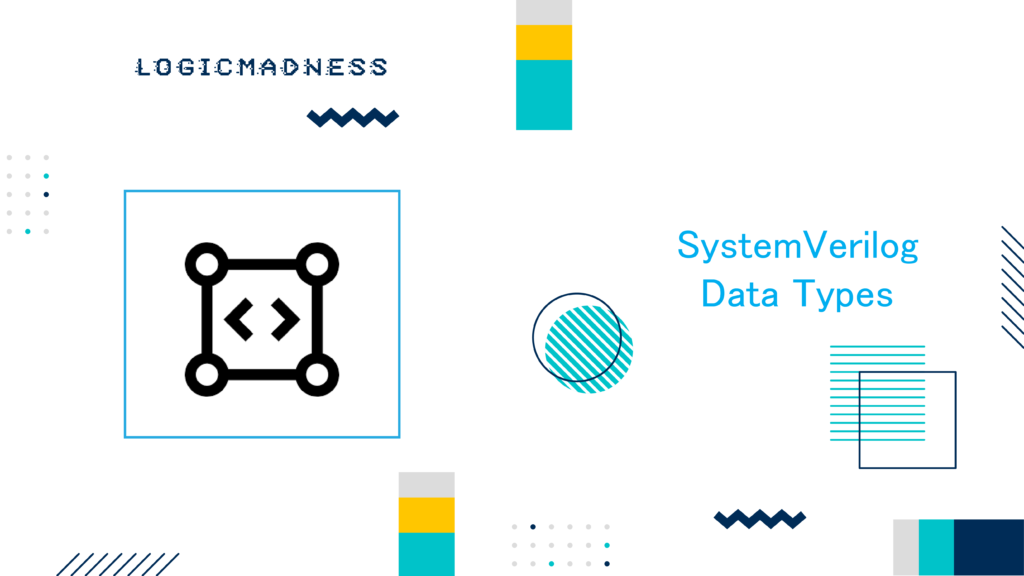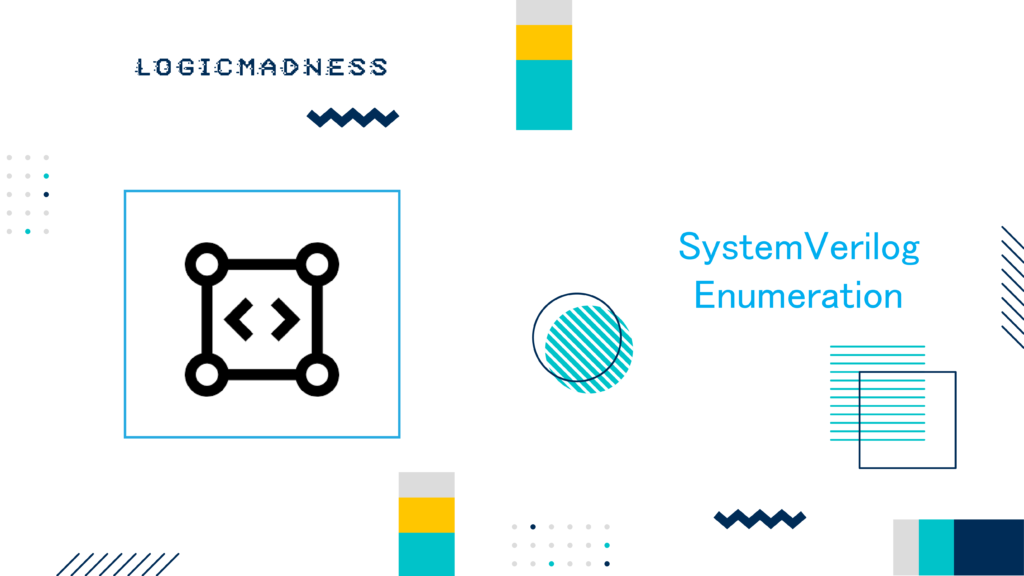SystemVerilog, an extension of Verilog, offers a powerful and flexible approach to hardware description. Among the various control flow tools, break and continue are essential for controlling loops. In this article, we’ll explore the usage of the break and continue statements in SystemVerilog and how they work with loops to enhance code readability and efficiency.
What are break and continue in SystemVerilog?
In SystemVerilog, the break and continue statements provide mechanisms for controlling the flow of loops. They are widely used to either exit a loop early (break) or skip the current iteration and move to the next one (continue).
break: Exits a loop completely, regardless of the number of iterations remaining.continue: Skips the rest of the code inside the loop for the current iteration and moves to the next iteration.
SystemVerilog Example Using break and continue
Let’s look at examples of how both break and continue are used in loops.
Example 1: Using break in a For Loop
module tb;
initial begin
// This for loop increments i from 0 to 9 and then exits
for (int i = 0; i < 10; i++) begin
$display("Iteration [%0d]", i);
// Exit the loop when i equals 7
if (i == 7)
break; // The loop will exit when i reaches 7
end
end
endmodule
Simulation Log:
ncsim> run
Iteration [0]
Iteration [1]
Iteration [2]
Iteration [3]
Iteration [4]
Iteration [5]
Iteration [6]
Iteration [7]
ncsim: *W,RNQUIE: Simulation is complete.
How It Works:
- The loop starts with
i = 0and increments untilireaches 7. - When
iequals 7, thebreakstatement is triggered. - This causes the loop to exit immediately, and the remaining iterations are skipped.
Example 2: Using continue in a For Loop
module tb;
initial begin
// This for loop increments i from 0 to 9
for (int i = 0; i < 10; i++) begin
// Skip the iteration when i equals 7
if (i == 7)
continue; // Skips the iteration when i equals 7
$display("Iteration [%0d]", i);
end
end
endmodule
Simulation Log:
ncsim> run
Iteration [0]
Iteration [1]
Iteration [2]
Iteration [3]
Iteration [4]
Iteration [5]
Iteration [6]
Iteration [8]
Iteration [9]
ncsim: *W,RNQUIE: Simulation is complete.
How It Works:
- The loop runs from
i = 0toi = 9. - When
iequals 7, thecontinuestatement skips the remaining part of the loop for that iteration. - Therefore, iteration 7 is skipped, and the loop continues from iteration 8.
Key Differences Between break and continue
| Feature | break | continue |
|---|---|---|
| Functionality | Exits the loop completely. | Skips the current iteration and proceeds to the next one. |
| Impact on Loop | Terminates the loop, no further iterations occur. | Does not terminate the loop, but skips the current iteration. |
| Use Case | When you want to exit a loop under a specific condition. | When you want to skip an iteration based on a condition, but continue looping. |
| Control | Ends all future iterations. | Skips the current iteration and moves to the next iteration. |
Best Practices for Using break and continue
- Clarity: Use
breakandcontinueto improve code clarity. They help avoid complex nested if-else conditions and reduce code duplication. - Limit Their Use: Overusing
breakandcontinuecan make code harder to follow. Use them sparingly to ensure the logic remains clear. - Use in Loops Only: Both
breakandcontinueare designed specifically for loops. Using them outside loops may lead to errors.
Conclusion
The break and continue statements in SystemVerilog are powerful tools that help manage loop execution efficiently. Whether you need to exit a loop early (break) or skip an iteration and continue the loop (continue), these statements can make your code cleaner and more efficient. By using them correctly, you can simplify complex conditions and improve the overall readability of your code.
Key Takeaways:
break: Exits the loop early when a specific condition is met.continue: Skips the current iteration and continues with the next one.- Understanding how and when to use these control statements will make your SystemVerilog code more effective and easier to understand.
This comprehensive guide to the break and continue statements in SystemVerilog highlights their importance and provides real examples to illustrate their use. Use these tools in your loops to write clearer and more efficient hardware descriptions!