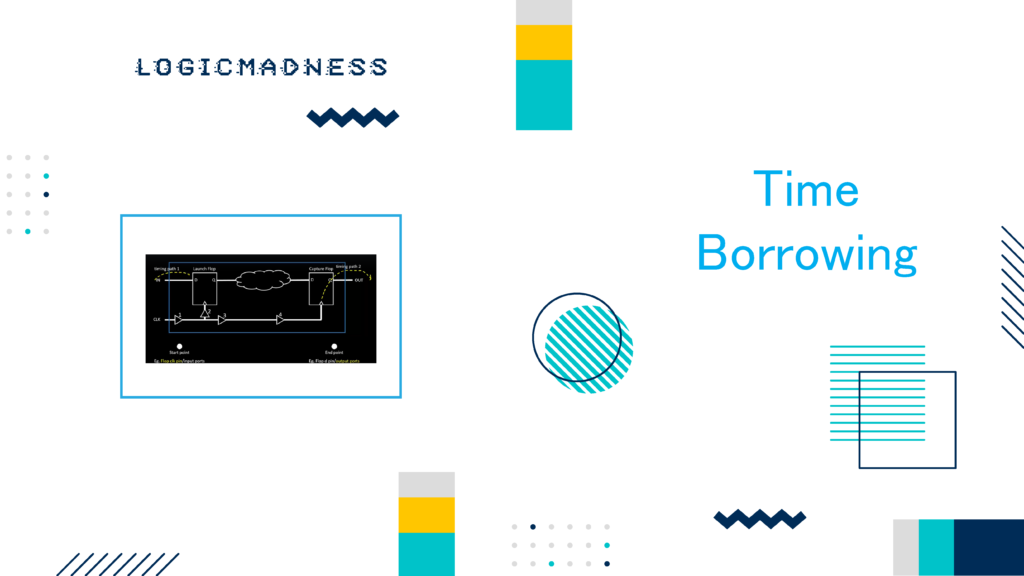Static Timing Analysis (STA) ensures digital circuits meet timing requirements for reliable performance. Whether you’re designing ASICs or FPGAs, STA tools and processes are critical for success. This article explores the tools used for STA, how to run STA in Synopsys PrimeTime, debug violations in Cadence Tempus, and the differences between STA in RTL, post-layout, ASIC, and FPGA designs. Let’s dive into the world of STA!
What is Static Timing Analysis?
Static Timing Analysis verifies a circuit’s timing without running dynamic simulations. Designers use STA to check if signals travel through the circuit within required time limits. By analyzing timing paths, STA ensures chips or FPGAs operate correctly at the target clock frequency. Understanding the tools and processes involved is key to mastering STA.
Which Tools Are Used for STA?
Several industry-standard tools perform STA efficiently. These tools analyze timing paths, calculate delays, and report violations. Here are the most popular ones:
| Tool | Vendor | Key Features |
|---|---|---|
| PrimeTime | Synopsys | Accurate timing analysis, supports ASIC and FPGA, detailed violation reports. |
| Tempus | Cadence | Fast analysis, user-friendly interface, advanced debugging capabilities. |
| Vivado Timing | Xilinx | Optimized for FPGA designs, integrates with Xilinx FPGA workflows. |
| Quartus Prime | Intel (Altera) | Tailored for Intel FPGAs, supports timing closure for complex designs. |
| Encounter Timing | Cadence | Focuses on ASIC designs, excels in post-layout STA. |
Each tool suits specific design needs. For example, PrimeTime and Tempus dominate ASIC workflows, while Vivado and Quartus excel in FPGA designs.
How to Run STA in PrimeTime?
Synopsys PrimeTime is a leading STA tool for ASIC and FPGA designs. Running STA in PrimeTime involves clear steps. Follow this process to ensure accurate timing analysis:
- Prepare Input Files: Gather the netlist (gate-level or RTL), timing libraries, and SDC (Synopsys Design Constraints) files.
- Launch PrimeTime: Start the tool in GUI or command-line mode.
- Read Design Data: Load the netlist and libraries using commands like
read_verilogorread_db. - Apply Constraints: Import SDC files with commands like
read_sdcto define clocks and delays. - Run Analysis: Execute
report_timingto analyze paths and check for violations. - Review Reports: Examine setup, hold, and slack reports to identify issues.
- Save Results: Export reports for further debugging or optimization.
For example, a basic PrimeTime script looks like this:
read_verilog design.v
read_db library.db
read_sdc constraints.sdc
report_timing -path_type full
PrimeTime’s detailed reports help designers achieve timing closure efficiently.
How to Debug STA Violations in Cadence Tempus?
Cadence Tempus is another powerful STA tool with robust debugging features. When STA violations occur, Tempus helps pinpoint and resolve them. Here’s how to debug violations:
- Check Violation Reports: Run Tempus and generate timing reports using commands like
report_timing. Focus on paths with negative slack. - Identify Critical Paths: Use the GUI to visualize paths with setup or hold violations.
- Analyze Root Causes: Examine factors like high fanout, long wire delays, or clock skew.
- Apply Fixes: Optimize the design by resizing gates, rerouting wires, or adjusting clock trees.
- Re-run STA: Verify fixes by running Tempus again to ensure positive slack.
- Use Debug Tools: Leverage Tempus’s interactive features, like path profiling, to explore violations in detail.
For instance, if a setup violation occurs, Tempus might suggest reducing path delay by optimizing logic. The tool’s user-friendly interface simplifies this process.
STA in RTL vs. Post-Layout: What’s the Difference?
STA occurs at different design stages: RTL (Register Transfer Level) and post-layout. Each stage has unique goals and challenges. Here’s a comparison:
| Aspect | STA in RTL | STA in Post-Layout |
|---|---|---|
| Stage | Early design, before synthesis. | After place-and-route, with physical layout. |
| Input | RTL code (Verilog/VHDL). | Gate-level netlist and physical data. |
| Accuracy | Less accurate, uses estimated delays. | Highly accurate, uses actual wire delays. |
| Purpose | Validates design intent and constraints. | Verifies final timing with physical effects. |
| Challenges | Limited visibility into physical issues. | Complex due to parasitics and clock skew. |
In RTL STA, designers focus on high-level timing feasibility. However, post-layout STA accounts for real-world factors like wire lengths and parasitic capacitances. Both stages are crucial for a robust design.
How is STA Performed in FPGA Design?
STA in FPGA design ensures the programmable logic meets timing requirements. Unlike ASICs, FPGAs use predefined hardware resources, which affects the STA process. Here’s how it works:
- Synthesize Design: Convert RTL code into FPGA-compatible logic using tools like Xilinx Vivado or Intel Quartus.
- Define Constraints: Specify clock frequencies, input/output delays, and timing exceptions in SDC files.
- Place and Route: Map the design to FPGA resources and route signals.
- Run STA: Use the FPGA tool’s timing analyzer (e.g., Vivado Timing) to check setup, hold, and slack.
- Optimize: Adjust placement, routing, or constraints to fix violations.
- Verify: Confirm timing closure across operating conditions.
FPGA STA focuses on fitting the design within the device’s fixed resources, making it distinct from ASIC workflows.
Differences Between STA in ASIC and FPGA
ASIC and FPGA designs have different goals, affecting how STA is performed. Here’s a detailed comparison:
| Aspect | STA in ASIC | STA in FPGA |
|---|---|---|
| Design Type | Custom silicon, built from scratch. | Programmable logic, uses fixed resources. |
| Flexibility | High, allows gate-level optimization. | Limited by FPGA’s predefined architecture. |
| Timing Accuracy | Requires precise post-layout analysis. | Relies on vendor-provided timing models. |
| Tools | PrimeTime, Tempus, Encounter. | Vivado, Quartus Prime. |
| Constraints | Complex, includes parasitics and skew. | Simpler, focuses on FPGA-specific limits. |
| Turnaround Time | Longer, due to custom manufacturing. | Faster, as FPGAs are pre-fabricated. |
For example, ASIC STA deals with physical effects like wire delays, while FPGA STA works within the constraints of fixed routing paths. Designers choose tools and processes based on these differences.
Best Practices for Effective STA
To maximize STA’s benefits, follow these tips:
- Start Early: Run STA at the RTL stage to catch issues before synthesis.
- Use Accurate Libraries: Ensure timing libraries reflect the target process and conditions.
- Define Clear Constraints: Specify clocks, delays, and exceptions accurately in SDC files.
- Iterate Often: Run STA multiple times, refining the design to achieve timing closure.
- Leverage Tool Features: Use GUI tools in PrimeTime or Tempus for faster debugging.
These practices streamline the STA process and improve design quality.
Common Challenges in STA
STA can be complex, with several challenges:
- Negative Slack: Indicates timing violations that require optimization.
- Clock Skew: Uneven clock arrival times complicate timing checks.
- False Paths: Incorrectly defined paths lead to unnecessary fixes.
- Tool Limitations: Some tools struggle with large designs or complex constraints.
Fortunately, tools like PrimeTime and Tempus offer features to address these issues effectively.
Conclusion
Static Timing Analysis is a cornerstone of digital design, ensuring ASICs and FPGAs meet timing goals. Tools like Synopsys PrimeTime, Cadence Tempus, Vivado, and Quartus Prime simplify STA, while processes like debugging violations and defining constraints drive success. By understanding differences between RTL and post-layout STA, as well as ASIC and FPGA workflows, designers can optimize their circuits efficiently. With clear steps, user-friendly tools, and best practices, STA empowers engineers to build reliable, high-performance chips. Whether you’re new to VLSI or an experienced designer, mastering STA tools and techniques is essential for chip design success.